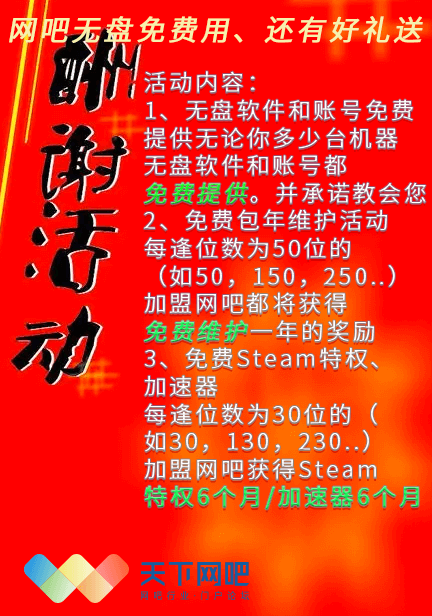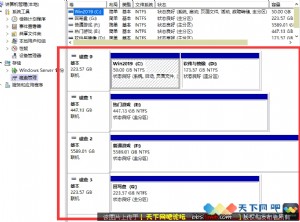网吧命令行杀进程,推荐一款强大工具
这里说的是第三方任务管理加强工具,支持命令行调用,类似系统自带的taskkill,不过比他更强大和方便,适合网吧使用,特共享给大家,下面是工具包里的pv.exe命令行进程管理工具的详细调用说明,软件下载在文章最底部:
PrcVIEw命令行实用程序pv.exe使用说明
pv displays information about the running processes.
pv用于显示正在运行中的进程信息
pv v 3.11.1.1, Copyright (c) Igor Nys, 2000-2005.
Usage: pv -[<MODE>] -[<OPTIONS>] <ARGUMENTS>...-[<OPTIONS>]
用 法:pv -[<模式>] -[ 选 项> ] < 参 数 >...-[< 选 项 >]
Modes:
模式:
-s --summary show usage for the specifIEd MODULE
-s --summary 显示指定模块的使用摘要
-h,-? --help display this help information
-h,-? --help 显示帮助信息
Actions:
动作:
-k --kill kill process
-k --kill 杀死指定进程
-a --activate brings process main window in the foreground
-a --activate 激活进程,将它的主窗口放置到最前端
-c --close close (send WM_CLOSE) to the PROCESS
-c --close 关闭进程(发送WM_CLOSE指令)
-p[nihr] --priority set priority to "Normal", "Idle", "High", "Real Time"
[ba] "Below Normal" and "Above Normal" only on W2K or higher
-p[nihr] --priority 优先级别分为“正常”,“闲置”,“高”,“实时”
[ba] “低于正常”和“高于正常”,只用于Window 2000或更高版本
Output Options:
输出选项:
-e, --extend show additional information if available
-e, --extend 显示扩展信息
-l, --long show command line (can also be a filter)
-l, --long 显示命令行(也可以是过滤器)
-q, --quIEt supress headers and produce a tab-separated list
-q, --quIEt 安静模式,抑制头部和产生制表符分隔的列表
-b --bare show process ID only ()
-b --bare 仅显示进程ID
Input Options:
输入选项:
-f, --force nEVEr prompt
-f, --force 强力方式,不显示提示信息
-i, --id use process ID instead of the PROCESS name
-i, --id 使用进程ID,而不是进程的名称
Filters:
过滤器:
-l[mask] --long include processes with command line matching mask
-l[mask] --long 显示与包括命令行参数在内相匹配的进程
-w[mask] --window show processes with visible windows matching mask,
-e includes in search also invisible windows
-w[mask] --window 显示与可见窗口相匹配的进程
-e 参数同时使用时也显示与不可见窗口匹配的进程
-u[mask] --usage show processes using modules that matches mask
-u[mask] --usage 显示使用了与指定模块相匹配模块的进程
-t[root] --tree display process tree starting starting from the root
-t[root] --tree [从根目录起]显示进程树
Extra Information Options:
额外信息选项:
-g --getenv get startup environment for the PROCESS
-g --getenv 获取进程启动环境
-m --module show modules used by specifIEd PROCESS
-m --module 显示指定进程使用的模块
Execution Options:
执行选项:
-d[time] --delay delay time in milliseconds before executing command
-d[time] --delay 执行命令前的延迟时间,单位:毫秒
-r[err] --repeat repeat command in a cycle, while (%ERRORLEVEL% > err)
-r[err] --repeat 在一个周期内重复命令,当%ERRORLEVEL% > err时
-n --number %ERRORLEVEL% = negated number of matched processes
-n --number %ERRORLEVEL% = 匹配进程数的负数值
-x[a] --exit wait for the process completion (exit)
'a' flag waits for all processes, -d sets time-out
-x[a] --exit 等待进程结束(退出)
a表示等待所有进程结束,-d 超时设置
[email=-@[file_name]-@[file_name[/email]] read arguments from specifIEd file or from
standard input after processing the command line
[email=-@[file_name]-@[file_name[/email]] 从指定文件或进程命令行后的标准输入中读取参数
Arguments can contain '*' and '?' wildcards.
参数中可以包含'*'和'?'通配符。
Use return code (%ERRORLEVEL%) in batch files:
在批处理文件使用返回代码(%ERRORLEVEL%):
0 - process found (negated number of processes if -n is specifIEd)
0 - 发现过程 (当使用-n选项时,则为进程号的负数)
1 - empty result set, 2 - programm error
1 - 结果为空, 2 - 程序错误
Examples:
使用示例:
pv myprocess.exe get process ID for myprocess.exe.
pv myprocess.exe 获得myprocess.exe的进程ID。
pv -e get extended list of running processes.
pv -e 获得扩展的正在运行进程列表。
pv -k sleep* kill all processes starting with "sleep"
pv -k sleep* 杀死所有以“sleep”开头的进程
pv -m -e explorer.exe get extended information about explorer's modules
pv -m -e explorer.exe 获得explorer.exe使用模块的扩展信息
pv -u oleaut*.dll list of all processes that use matching dll
pv -u oleaut*.dll 列出所有使用与oleaut*.dll匹配模块的进程
pv -ph w*.exe set priority to hight for all matching processes
pv -ph w*.exe 将所有与w*.exe相匹配的进程设置成高优先级
pv explorer.exe -l"*/S" looks for explorer process with /S switch
pv explorer.exe -l"*/S" 查找使用/S参数的explorer.exe进程
pv -r0 -d2000 calc.exe "2>nul" checks EVEry 2 seconds if calc.exe is running
pv -r0 -d2000 calc.exe "2>nul" 如果calc.exe正在运行,等待2秒钟后检查?
工具下载:http://bbs.txwb.com/read-htm-tid-424511.html


本文来源:本站原创 作者:admin



 天下网吧·网吧天下
天下网吧·网吧天下