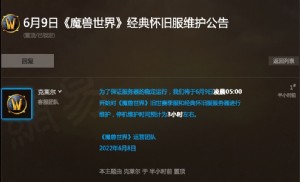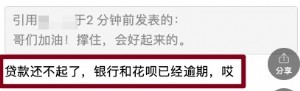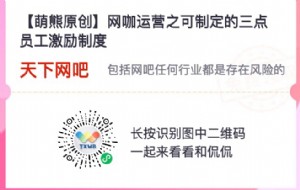安装和使用Windows 7中的XP模式
对于Windows用户而言,在Windows 7之前,Virtual PC 2007一直是最主要的虚拟机软件。但Windows 7将虚拟技术带到了一个全新的高度,甚至于内建了XP模式。
但是此功能并没有默认包含在Windows 7中,微软是将其作为一个更新来发布的。知识库文章编号KB958559。安装此更新后,Windows 7用户就可以创建和使用虚拟机了,也就是说,可以在Windows 7内运行XP或者Vista了。而且,还支持Aero。
下载:
32-bit: Windows6.1-KB958559-x86.msu
64-bit: Windows6.1-KB958559-x64.msu

安装此更新后需要重启。然后再安装下面的安装包:
32-bit Windows XP Mode: VirtualWindowsXP_32_en-us.msi
64-bit Windows XP Mode: VirtualWindowsXP_64_en-us.msi
BT下载


附部分原文:
The Virtual PC 2007 has been the main free virtualization software by Microsoft for Windows users, until Windows 7, which does not support the versions up to irtual PC 2007 SP1. Instead, Windows Virtual PC (Virtual PC 7) is released for Windows 7 systems. Windows Virtual PC is a new optional component that create and run virtual machine for application compatibility. Windows Virtual PC also powers Virtual Windows XP or Windows XP Mode (VXP or XPM) that allows older or incompatible apps, such as 16-bit programs to seamlessly run on same desktop environment of host machine without run the virtual machine.
...
Windows7之家(www.Win7china.com),爱上网,爱上www.Win7china.com




 天下网吧·网吧天下
天下网吧·网吧天下