vb中使用wmi获取系统硬件和软件有关信息
在VB中使用WMI获取系统硬件和软件有关信息
简介:
WMI是英文Windows Management
Instrumentation的简写,它的功能主要是:访问本地主机的一些信息和服务,可以管理远程计算机(当然你必须要拥有足够的权限),比如:重启,关机,关闭进程,创建进程等。
实例如下:
'用WMI,先工程-引用 Microsoft WMI Scripting V1.1 Library
获取显卡/声卡/内存/操作系统的信息
声卡信息
Private Sub wmiSoundDeviceInfo()
Dim wmiObjSet As SWbemObjectSet
Dim obj As SWbemObject
Set wmiObjSet = GetObject("winmgmts:{impersonationLevel=impersonate}"). _
InstancesOf("Win32_SoundDevice")
On Local Error Resume Next
For Each obj In wmiObjSet
MsgBox obj.ProductName
Next
End Sub
显卡信息
Private Sub wmiVideoControllerInfo()
Dim wmiObjSet As SWbemObjectSet
Dim obj As SWbemObject
Set wmiObjSet = GetObject("winmgmts:{impersonationLevel=impersonate}"). _
InstancesOf("Win32_VideoController")
On Local Error Resume Next
For Each obj In wmiObjSet
MsgBox obj.VideoProcessor
Next
End Sub
内存信息
Private Sub wmiPhysicalMemoryInfo()
Dim wmiObjSet As SWbemObjectSet
Dim obj As SWbemObject
Set wmiObjSet = GetObject("winmgmts:{impersonationLevel=impersonate}"). _
InstancesOf("Win32_PhysicalMemory")
On Local Error Resume Next
For Each objItem In wmiObjSet
Debug.Print "BankLabel: " & objItem.BankLabel
Debug.Print "Capacity: " & objItem.Capacity
Debug.Print "Caption: " & objItem.Caption
Debug.Print "CreationClassName: " & objItem.CreationClassName
Debug.Print "DataWidth: " & objItem.DataWidth
Debug.Print "Description: " & objItem.Description
Debug.Print "DeviceLocator: " & objItem.DeviceLocator
Debug.Print "FormFactor: " & objItem.FormFactor
Debug.Print "HotSwappable: " & objItem.HotSwappable
Debug.Print "InstallDate: " & objItem.InstallDate
Debug.Print "InterleaveDataDepth: " & objItem.InterleaveDataDepth
Debug.Print "InterleavePosition: " & objItem.InterleavePosition
Debug.Print "Manufacturer: " & objItem.Manufacturer
Debug.Print "MemoryType: " & objItem.MemoryType
Debug.Print "Model: " & objItem.Model
Debug.Print "Name: " & objItem.name
Debug.Print "OtherIdentifyingInfo: " & objItem.OtherIdentifyingInfo
Debug.Print "PartNumber: " & objItem.PartNumber
Debug.Print "PositionInRow: " & objItem.PositionInRow
Debug.Print "PoweredOn: " & objItem.PoweredOn
Debug.Print "Removable: " & objItem.Removable
Debug.Print "Replaceable: " & objItem.Replaceable
Debug.Print "SerialNumber: " & objItem.SerialNumber
Debug.Print "SKU: " & objItem.SKU
Debug.Print "Speed: " & objItem.Speed
Debug.Print "Status: " & objItem.Status
Debug.Print "Tag: " & objItem.Tag
Debug.Print "TotalWidth: " & objItem.TotalWidth
Debug.Print "TypeDetail: " & objItem.TypeDetail
Debug.Print "Version: " & objItem.Version
Next
End Sub
操作系统信息
Private Sub Command1_Click()
Dim wmiObjSet As SWbemObjectSet
Dim obj As SWbemObject
Dim msg As String
Dim dtb As String
Dim d As String
Dim t As String
Dim bias As Long
On Local Error Resume Next
Set wmiObjSet = GetObject("winmgmts:{impersonationLevel=impersonate}").InstancesOf("Win32_OperatingSystem")
For Each obj In wmiObjSet
MsgBox "你当前使用的系统是 " & obj.Caption
Next
End Sub
说明:
大家可能会发现一个规律,实际上WMI对信息的提取都是使用了WIN32_类库名这样的规律,下列表格就是微软的操作系统各种硬件类的描述
其它WMI管理的类的信息在
http://msdn.microsoft.com/library/default.asp?url=/library/en-us/wmisdk/wmi/accessing_hardware_and_software_through_wmi.asp
可以找到,其中也还有部分示例代码
简单Win_32类表Win32 Classes
Microsoft® Windows® classes give you the means to manipulate a variety of objects. The following table identifies the categories of Windows classes.
CategoryDescriptionComputer system hardwareClasses that represent hardware related objects.Operating systemClasses that represent operating system related objects.Installed applicationsClasses that represent software related objects.WMI service managementClasses used to manage WMI.Performance counters
Classes that represent formatted and raw performance data.
简介:
WMI是英文Windows Management
Instrumentation的简写,它的功能主要是:访问本地主机的一些信息和服务,可以管理远程计算机(当然你必须要拥有足够的权限),比如:重启,关机,关闭进程,创建进程等。
实例如下:
'用WMI,先工程-引用 Microsoft WMI Scripting V1.1 Library
获取显卡/声卡/内存/操作系统的信息
声卡信息
Private Sub wmiSoundDeviceInfo()
Dim wmiObjSet As SWbemObjectSet
Dim obj As SWbemObject
Set wmiObjSet = GetObject("winmgmts:{impersonationLevel=impersonate}"). _
InstancesOf("Win32_SoundDevice")
On Local Error Resume Next
For Each obj In wmiObjSet
MsgBox obj.ProductName
Next
End Sub
显卡信息
Private Sub wmiVideoControllerInfo()
Dim wmiObjSet As SWbemObjectSet
Dim obj As SWbemObject
Set wmiObjSet = GetObject("winmgmts:{impersonationLevel=impersonate}"). _
InstancesOf("Win32_VideoController")
On Local Error Resume Next
For Each obj In wmiObjSet
MsgBox obj.VideoProcessor
Next
End Sub
内存信息
Private Sub wmiPhysicalMemoryInfo()
Dim wmiObjSet As SWbemObjectSet
Dim obj As SWbemObject
Set wmiObjSet = GetObject("winmgmts:{impersonationLevel=impersonate}"). _
InstancesOf("Win32_PhysicalMemory")
On Local Error Resume Next
For Each objItem In wmiObjSet
Debug.Print "BankLabel: " & objItem.BankLabel
Debug.Print "Capacity: " & objItem.Capacity
Debug.Print "Caption: " & objItem.Caption
Debug.Print "CreationClassName: " & objItem.CreationClassName
Debug.Print "DataWidth: " & objItem.DataWidth
Debug.Print "Description: " & objItem.Description
Debug.Print "DeviceLocator: " & objItem.DeviceLocator
Debug.Print "FormFactor: " & objItem.FormFactor
Debug.Print "HotSwappable: " & objItem.HotSwappable
Debug.Print "InstallDate: " & objItem.InstallDate
Debug.Print "InterleaveDataDepth: " & objItem.InterleaveDataDepth
Debug.Print "InterleavePosition: " & objItem.InterleavePosition
Debug.Print "Manufacturer: " & objItem.Manufacturer
Debug.Print "MemoryType: " & objItem.MemoryType
Debug.Print "Model: " & objItem.Model
Debug.Print "Name: " & objItem.name
Debug.Print "OtherIdentifyingInfo: " & objItem.OtherIdentifyingInfo
Debug.Print "PartNumber: " & objItem.PartNumber
Debug.Print "PositionInRow: " & objItem.PositionInRow
Debug.Print "PoweredOn: " & objItem.PoweredOn
Debug.Print "Removable: " & objItem.Removable
Debug.Print "Replaceable: " & objItem.Replaceable
Debug.Print "SerialNumber: " & objItem.SerialNumber
Debug.Print "SKU: " & objItem.SKU
Debug.Print "Speed: " & objItem.Speed
Debug.Print "Status: " & objItem.Status
Debug.Print "Tag: " & objItem.Tag
Debug.Print "TotalWidth: " & objItem.TotalWidth
Debug.Print "TypeDetail: " & objItem.TypeDetail
Debug.Print "Version: " & objItem.Version
Next
End Sub
操作系统信息
Private Sub Command1_Click()
Dim wmiObjSet As SWbemObjectSet
Dim obj As SWbemObject
Dim msg As String
Dim dtb As String
Dim d As String
Dim t As String
Dim bias As Long
On Local Error Resume Next
Set wmiObjSet = GetObject("winmgmts:{impersonationLevel=impersonate}").InstancesOf("Win32_OperatingSystem")
For Each obj In wmiObjSet
MsgBox "你当前使用的系统是 " & obj.Caption
Next
End Sub
说明:
大家可能会发现一个规律,实际上WMI对信息的提取都是使用了WIN32_类库名这样的规律,下列表格就是微软的操作系统各种硬件类的描述
其它WMI管理的类的信息在
http://msdn.microsoft.com/library/default.asp?url=/library/en-us/wmisdk/wmi/accessing_hardware_and_software_through_wmi.asp
可以找到,其中也还有部分示例代码
简单Win_32类表Win32 Classes
Microsoft® Windows® classes give you the means to manipulate a variety of objects. The following table identifies the categories of Windows classes.
CategoryDescriptionComputer system hardwareClasses that represent hardware related objects.Operating systemClasses that represent operating system related objects.Installed applicationsClasses that represent software related objects.WMI service managementClasses used to manage WMI.Performance counters
Classes that represent formatted and raw performance data.
| 欢迎访问最专业的网吧论坛,无盘论坛,网吧经营,网咖管理,网吧专业论坛
https://bbs.txwb.com
关注天下网吧微信/下载天下网吧APP/天下网吧小程序,一起来超精彩
|





 天下网吧 网吧天下
天下网吧 网吧天下
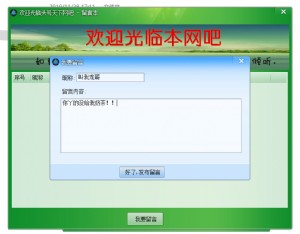
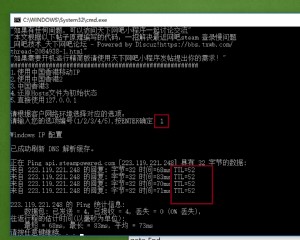





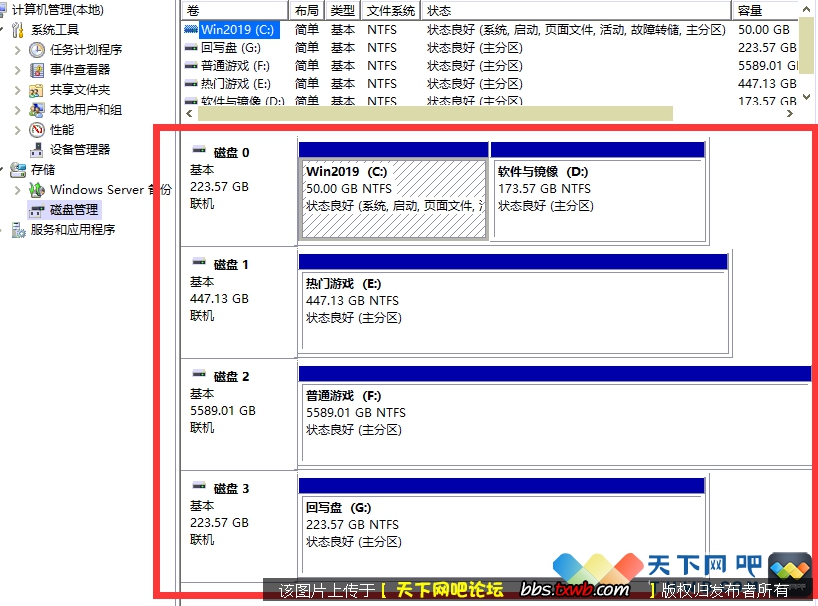

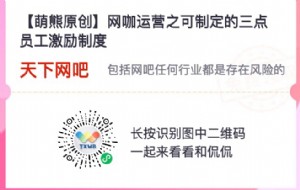



 闽公网安备35010202000238号
闽公网安备35010202000238号
