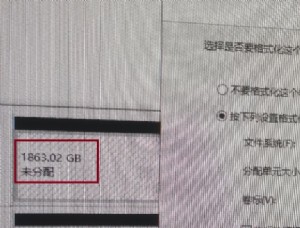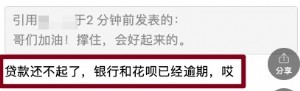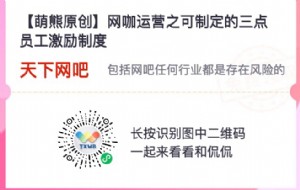Linux操作系统下安装Mplayer播放器
TEP 1. 下载必要的文件:
下载主程序:
MPlayer-1.0pre8.tar.bz2
官方解码器:
essential-20071007.tar.bz2
官方win32_CODES-all:
windows-essential-20071007.zip
皮肤:
Orange-1.3.tar.bz2
上面的那几样东西都在官方网站找到并顺利下载
下载网址: http://www.mplayerhq.hu/homepage/design7/dload.html
STEP2. 安装codecs:
|
STEP 3.安装MPlayer:
|
回车后,它会让你确认是否真的愿意disable-gcc-checking ,回车就行了。
make
make的时间可能比较长.建议你可以先去干别的事。接下来我们就可以make install了。
make install
|
STEP 4.安装字体
把你想用的字体(如 simsun.ttf ,windows系统的字体目录下就有c:\windows\font\)放到/home/<你的用户名>/.mplayer 下(root用户放到/root/.mplayer下)并且改名为subfont.ttf .
拷贝(这里假设您的simsun字体临时放在 /root/ 目录下,用户为root):
cp /root/simsun.ttf /root/.mplayer/
改名:
mv /root/.mplayer/simsun.ttf /root/.mplayer/subfont.ttf
(如 果不做这一步运行时会报错:New_Face failed. Maybe the font path is wrong.please supply teh text font ~/.mplayer/subfont.ttf。如果没有~/.mplayer,只需要点菜单栏的查看 ,选择,显示隐藏文件即可。)
STEP 5.安装皮肤
tar vjxf Orange-1.3.tar.bz2
mv Orange /usr/local/mplayer/share/mplayer/skins/
cd /usr/local/mplayer/share/mplayer/skins/
ln -s Orange default
官方网站有很多皮肤,下载以后,解压,然后放到/usr/local/mplayer/share/mplayer/skins/ 下,然后右击mplayer,选皮肤浏览,就可以看到你刚放进去的皮肤了。
STEP 6.运行
/usr/local/mplayer/bin/gmplayer
就可以运行程序了。你就可以在linux下听歌看电影了。


本文来源:linux.chinaunix.net 作者:网络收集


 天下网吧·网吧天下
天下网吧·网吧天下