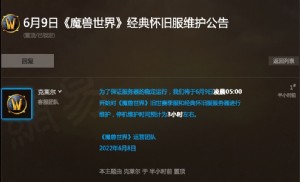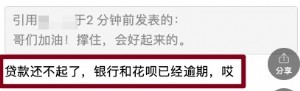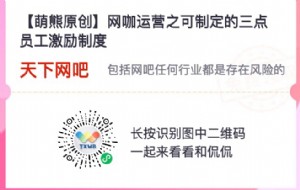自定义Win 7中任务栏“库”图标的指向
刚用上Windows 7的用户可能会发现任务栏上有个文件夹一样的图标,打开发现是指向用户个人文件夹,也就是WIndows 7中的“库”。如果经常使用“库”,那么这样的设置可能会显得很贴心。但据我所知,很少有人会把此文件夹当作主要文件夹来使用。更多的人恐怕更希望这个图标指向的是“计算机”吧?
其实,这个是可以自定义的。
*右键此图标 - 出现Jumplists - 右键Windows Explorer - 属性
*编辑“Target(目标)”中的内容即可达成目的:
比如,如果想要指向名为C:\vista123的文件夹,输入
%windir%\explorer.exe c:\vista123确定即可。
*那么,如果想要指向“计算机”等呢?如下:
- Computer(计算机): %windir%\explorer.exe ::{20D04FE0-3AEA-1069-A2D8-08002B30309D}
- Documents(文档): %windir%\explorer.exe ::{450D8FBA-AD25-11D0-98A8-0800361B1103}
- Network(网络): %windir%\explorer.exe ::{208D2C60-3AEA-1069-A2D7-08002B30309D}
- Libraries(库): %SystemRoot%\explorer.exe

附部分原文:
When you run Windows Explorer, it always opens to the Libraries folder. That's fine if you use Microsoft's default file organization, which designates Libraries as the overall container for your folders. But what if you don't? You might prefer to have Windows Explorer open to Computer or any other folder you choose. Here's how to do it:
...
Windows7之家(www.Win7china.com),爱上网,爱上www.Win7china.com




 天下网吧·网吧天下
天下网吧·网吧天下