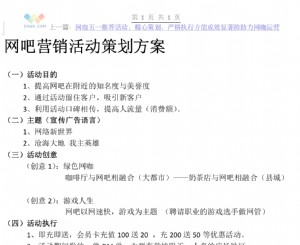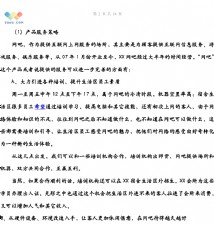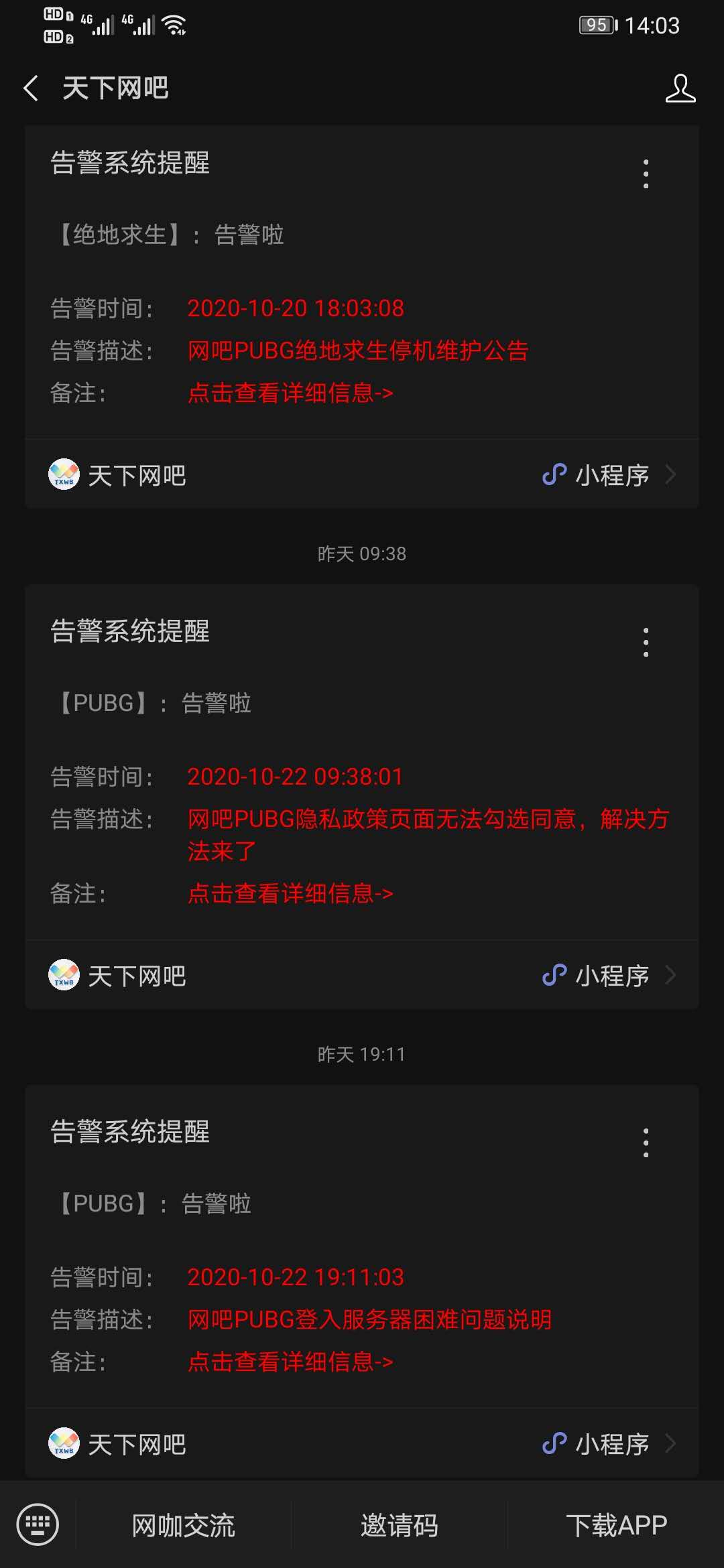cisco Monitor Session
4.3、配置RSPAN Destination Session
Switch(config)# no monitor session 1 Switch(config)# monitor session 1 source interface fastethernet0/10 - 13 Switch(config)# monitor session 1 source interface fastethernet0/15 rx Switch(config)# monitor session 1 destina remote vlan 800 reflector-port fa0/20 sw1#sh mo se 1 Session 1 --------- Type : Remote Source Session Source Ports : RX Only : Fa0/11-13,Fa0/15 Both : Fa0/10 Reflector Port : Fa0/20 Dest RSPAN VLAN : 800
(VLAN-Based RSPAN)基于VLAN的RSPAN也和上面的方法类似,只不过受控的是整个VLAN.启用监控端口的二层转发以及Specifying VLANs to Filter 的方法也和本地SPAN相同,此处不再举例。详见CISCO CD.
This example shows how to configure SPAN so that both the transmit and receive
traffic from port 2/4 (the SPAN source) is mirrored on port 3/6 (the SPAN destination):
Console> (enable) set span 2/4 3/6
// Overwrote Port 3/6 to monitor transmit/receive traffic of Port 2/4
Incoming Packets disabled. Learning enabled.
Console> (enable) show span
Destination : Port 3/6
Admin Source : Port 2/4
Oper Source : None
Direction : transmit/receive
Incoming Packets: disabled
Learning : enabled
Filter : -
Status : active
----------------------------------------------
Total local span sessions: 1
Console> (enable)
This example shows how to set VLAN 522 as the SPAN source and port 2/1 as the SPAN destination:
Console> (enable) set span 522 2/1
// Overwrote Port 2/1 to monitor transmit/receive traffic of VLAN 522
Incoming Packets disabled. Learning enabled.
Console> (enable) show span
Destination : Port 2/1
Admin Source : VLAN 522
上一页 [1] [2]





 天下网吧·网吧天下
天下网吧·网吧天下