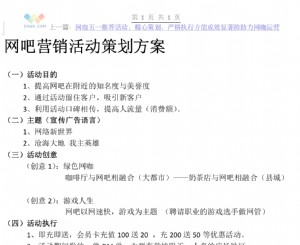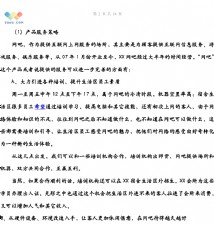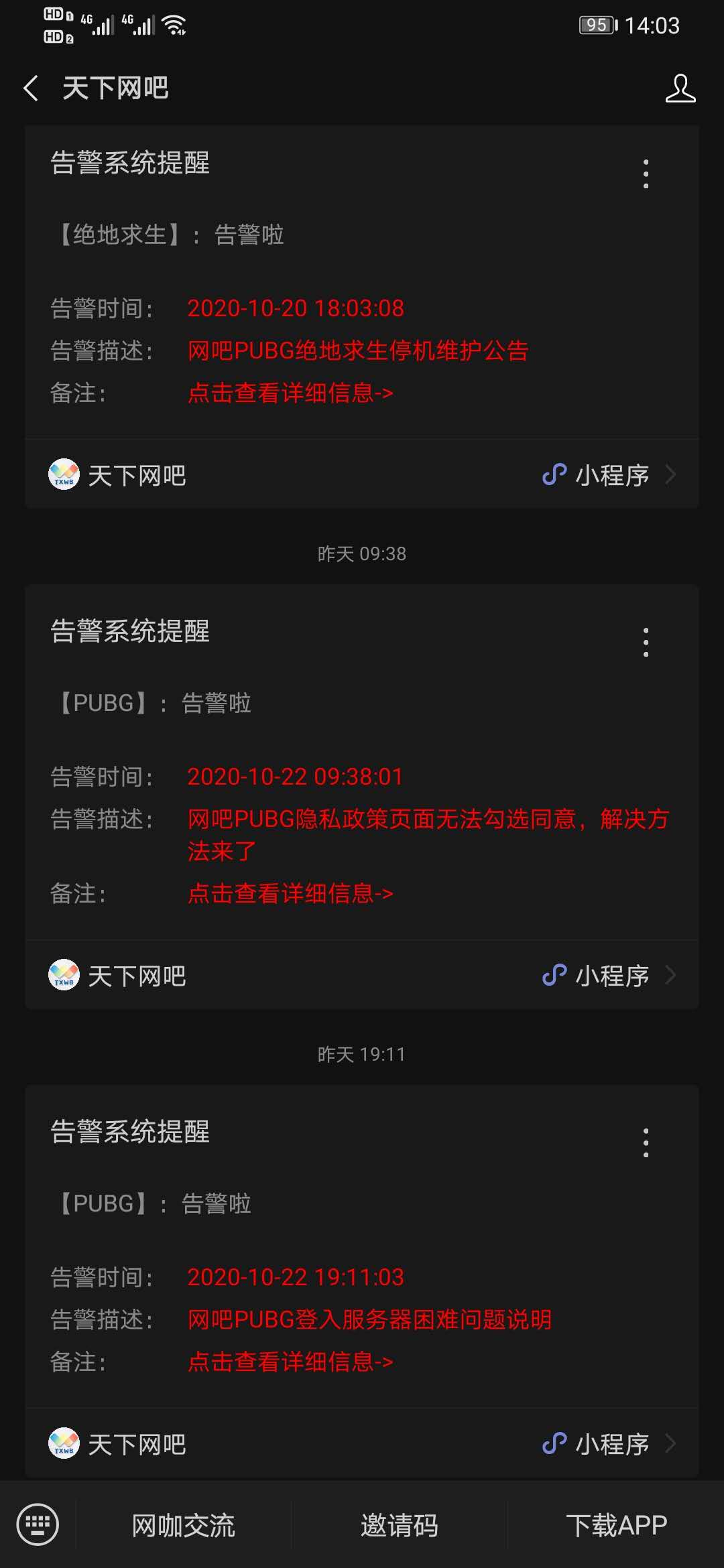实战:路由交换操作系统备份与升级
版本路由器恢复没有提供tftpdnld命令,只提供了XMODEM 命令,使用方法与Cisco 2600系列相同。为了加快修复的速度,需要配置路由器Console口和超级终端软件的传输速率。
rommon 2 > confreg
do you wish to change the configuration? y/n [n]: y
enable "diagnostic mode"? y/n [n]: n
enable "use net in IP bcast address"? y/n [n]: n
disable "load rom after netboot fails"? y/n [n]: n
enable "use all zero broadcast"? y/n [n]: n
enable "break/abort has effect"? y/n [n]: n
enable "ignore system config info"? y/n [n]: n
change console baud rate? y/n [n]: y
enter rate: 0 = 9600, 1 = 4800, 2 = 1200, 3 = 2400
4 = 19200, 5 = 38400, 6 = 57600, 7 = 115200 [7]: 7
change the boot characteristics? y/n [n]: y
enter to boot:
0 = ROM Monitor
1 = the boot helper image
2-15 = boot system
[0]: 0
Configuration Summary
enabled are:
load rom after netboot fails
console baud: 115200
boot: the ROM Monitor
do you wish to change the configuration? y/n [n]: n
You must reset or power cycle for new config to take effect
rommom 2 > reset
在enter rate:部分,需要选择7,用最大的115200速率的XMODEM传输。在输入reset命令之前,需要重新定义串口传输速度,如图所示,将超级终端里设置速率为115 200,否则会出现乱码。

rommon 2 > confreg
do you wish to change the configuration? y/n [n]: y
enable "diagnostic mode"? y/n [n]: n
enable "use net in IP bcast address"? y/n [n]: n
disable "load rom after netboot fails"? y/n [n]: n
enable "use all zero broadcast"? y/n [n]: n
enable "break/abort has effect"? y/n [n]: n
enable "ignore system config info"? y/n [n]: n
change console baud rate? y/n [n]: y
enter rate: 0 = 9600, 1 = 4800, 2 = 1200, 3 = 2400
4 = 19200, 5 = 38400, 6 = 57600, 7 = 115200 [7]: 7
change the boot characteristics? y/n [n]: y
enter to boot:
0 = ROM Monitor
1 = the boot helper image
2-15 = boot system
[0]: 0
Configuration Summary
enabled are:
load rom after netboot fails
console baud: 115200
boot: the ROM Monitor
do you wish to change the configuration? y/n [n]: n
You must reset or power cycle for new config to take effect
rommom 2 > reset
在enter rate:部分,需要选择7,用最大的115200速率的XMODEM传输。在输入reset命令之前,需要重新定义串口传输速度,如图所示,将超级终端里设置速率为115 200,否则会出现乱码。

图6-10 设置最大传输速率
关闭这个超级终端,重新建立一个超级终端连接(115200速率),系统重新启动后会出现:
rommon 1>
rommon 1> XMODEM -r
Do not start the sending program yet...
Invoke this application only for disaster recovery.
Do you wish to continue? y/n [n]: y
Ready to receive file ...
此时,选择超级终端中【传送】→【发送文件】命令,在协议选项中选择XMODEM或者XMODEM-1K协议,选择IOS文件,开始传送。
当传输完毕后,重新启动路由后开始使用被恢复的IOS。此时,需要再次启动路由器,将传输速度恢复到默认状态,即在enter rate: 部分选择0,即9 600的传输速度。
上一页 [1] [2] [3] [4] [5] [6]





 天下网吧·网吧天下
天下网吧·网吧天下