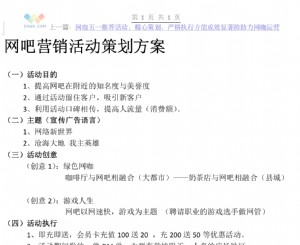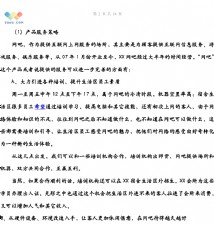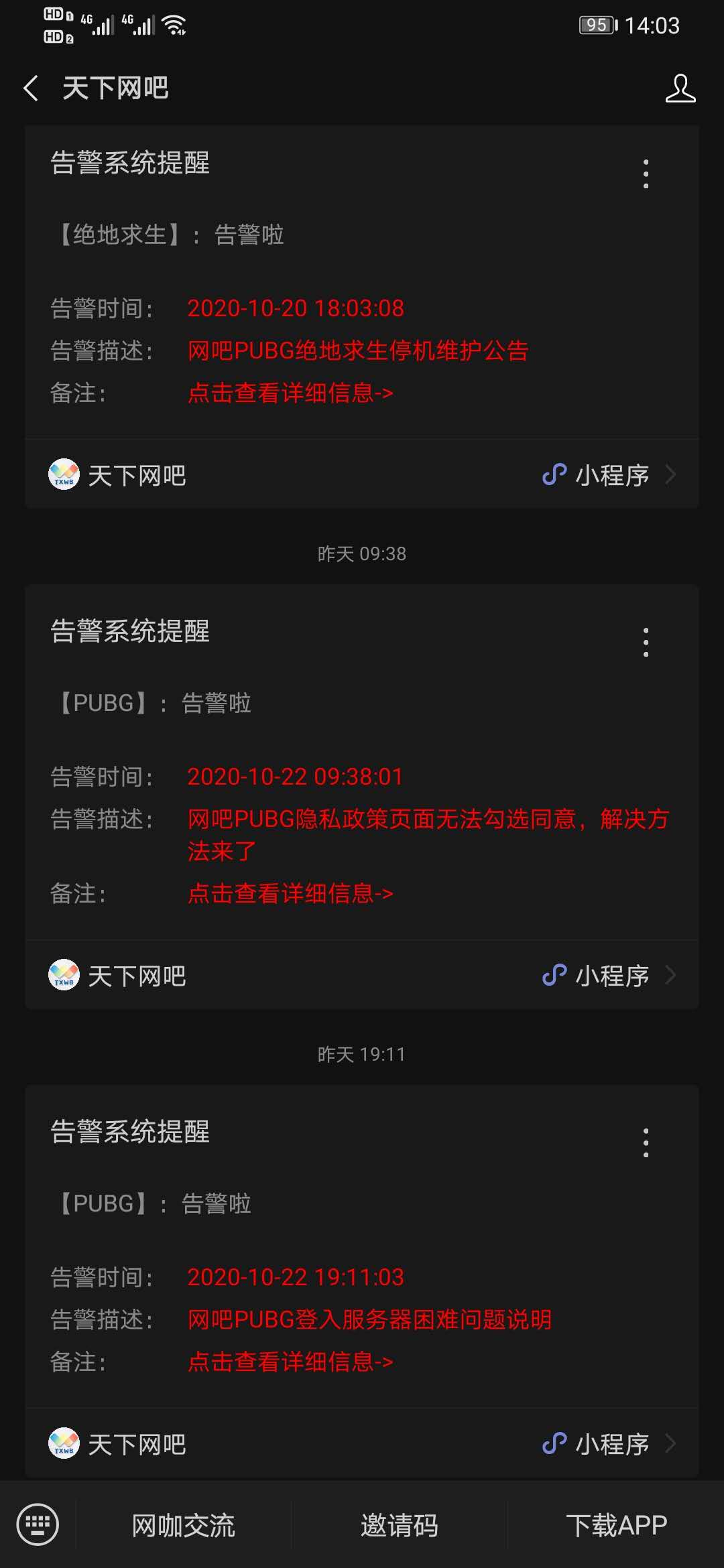思科交换机实现802.1Q VLAN
vconfig add eth3 100
vconfig add eth3 200
vconfig add eth3 300
ip address add 61.234.87.230/30 dev eth3.100
ip address add 61.234.87.226/30 dev eth3.200
ip address add 61.234.87.222/30 dev eth3.300
ip link set dev eth3.100 up
ip link set dev eth3.200 up
ip link set dev eth3.300 up
/sbin/route add -net 222.36.0.0 netmask 255.255.0.0 gw 61.234.87.229
/sbin/route add -net 222.36.0.0 netmask 255.255.0.0 gw 61.234.87.225
/sbin/route add -net 222.36.0.0 netmask 255.255.0.0 gw 61.234.87.221
------------------------------------------------------------------------------------------------------------
1,编辑文件/etc/sysconfig/network
在里面添加一行:
VLAN=yes
再生成网卡设备的配置文件ifcfg-eth1.10和ifcfg-eth1.240
2,cd /etc/sysconfig/network-scripts
cp ifcfg-eth1 ifcfg-eth1.10
cp ifcfg-eth1 ifcfg-eth1.240
3,编辑文件ifcfg-eth1.10和ifcfg-eth1.240
在里面类似于写ifcfg-eth1的语法配上此服务器在192.168.10网段和192.168.240网段的ip地址、netmask、network等等
注意:这两个文件的DEVICE得分别改成eth1.10和eth1.240(这两个文件都是由ifcfg-eth1复制过来,故原来应该是eth1)
4,再编辑ifcfg-eth1
vi ifcfg-eth1
删掉IPPADDRESS、NETMASK、NETWORK这跟ip地址相关的几行
一切OK了
无论现在是/etc/rc.d/init.d/network restart
还是
reboot

vconfig add eth3 200
vconfig add eth3 300
ip address add 61.234.87.230/30 dev eth3.100
ip address add 61.234.87.226/30 dev eth3.200
ip address add 61.234.87.222/30 dev eth3.300
ip link set dev eth3.100 up
ip link set dev eth3.200 up
ip link set dev eth3.300 up
/sbin/route add -net 222.36.0.0 netmask 255.255.0.0 gw 61.234.87.229
/sbin/route add -net 222.36.0.0 netmask 255.255.0.0 gw 61.234.87.225
/sbin/route add -net 222.36.0.0 netmask 255.255.0.0 gw 61.234.87.221
------------------------------------------------------------------------------------------------------------
1,编辑文件/etc/sysconfig/network
在里面添加一行:
VLAN=yes
再生成网卡设备的配置文件ifcfg-eth1.10和ifcfg-eth1.240
2,cd /etc/sysconfig/network-scripts
cp ifcfg-eth1 ifcfg-eth1.10
cp ifcfg-eth1 ifcfg-eth1.240
3,编辑文件ifcfg-eth1.10和ifcfg-eth1.240
在里面类似于写ifcfg-eth1的语法配上此服务器在192.168.10网段和192.168.240网段的ip地址、netmask、network等等
注意:这两个文件的DEVICE得分别改成eth1.10和eth1.240(这两个文件都是由ifcfg-eth1复制过来,故原来应该是eth1)
4,再编辑ifcfg-eth1
vi ifcfg-eth1
删掉IPPADDRESS、NETMASK、NETWORK这跟ip地址相关的几行
一切OK了
无论现在是/etc/rc.d/init.d/network restart
还是
reboot





 天下网吧·网吧天下
天下网吧·网吧天下