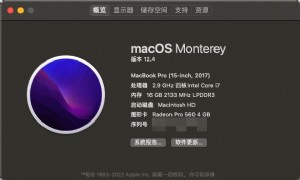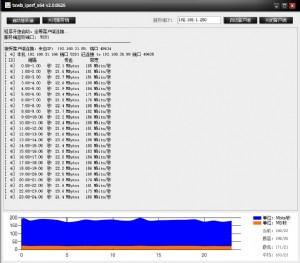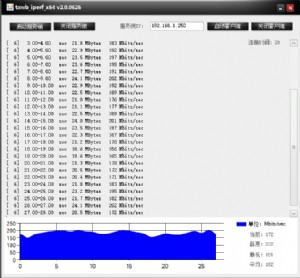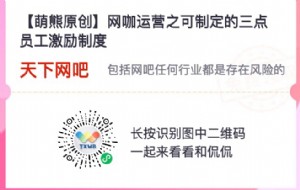RouterOS中文使用手[隆重独家推荐](二)
1 路径:/system logging
2 功能
记录方式定义:facility,分为local,remote,none 三类,对应本地记录、远程记录、不记录。记录内容:facility,共分为16 种日志信息。[admin@RouerOS] system logging facility> pri # FACILITY LOGGING PREFIX REMOTE-ADDRESS REMOTE-PORT 0 Firewall-Log remote firewall 172.16.1.254 514 1 PPP-Account none 2 PPP-Info none 3 PPP-Error none 4 System-Info none 5 System-Error none 6 System-Warning none 7 Telephony-Info none 8 Telephony-Error none 9 Prism-Info none 10 ISDN-Info none 11 Hotspot-Account none 12 Hotspot-Info none 13 Hotspot-Error none 14 IPsec-Warning none 15 IKE-Info none
5.3 命令示例:
/system logging set 0 logging=remote remote-address=172.16.1.254 remote-port=514
5.4 为了将日志信息分类,以便于LOG 服务器分析处理,可以设置log 信息的“prefix”
参数,对不同的日志信息进行标示。
/ system logging facility set Firewall-Log logging=remote prefix="fw" remote-add=172.16.1.254 remote-p=514 set PPP-Account logging=remote prefix="pppoe" remote-add=172.16.1.254 remote-p=514
日志信息一定不要设置成写在本地FLASH 中,否则,MT2 的性能将显著下降。
6.机器名称管理
1 路径:/system identity
2 功能:设置/修改系统名
6.3 示例:/system identity set name=gggggg
7.系统时间设置
1 路径:/system clock
2 功能:设置系统时间和时区
8. 系统热启动
/system reboot
三.物理接口的配置管理
1.进入接口子路径:
[admin@RouerOS] interface ethernet> enable
2.端口使能与禁用:
[admin@RouerOS] interface ethernet> enable <int_num>
或使用命令:
/int eth <int_num> disabled=yes(no)
1 禁用启动时检查网络端口状态:
2 修改端口名称
[admin@RouerOS] interface ethernet> set <numbers> disable-running-check=yes(no)
[admin@RouerOS] interface ethernet> set <numbers> name=(int-name)
网管截屏:
四.查看当前配置
4.1 查看全部配置
/export 或/print
4.2 查看子项配置
如查看ip 子项的配置:/ip export
或
/ip print
五.IP 参数配置
1. 路径:
[admin@RouerOS] IP Address>
[1] [2] [3] 下一页
| 欢迎访问最专业的网吧论坛,无盘论坛,网吧经营,网咖管理,网吧专业论坛https://bbs.txwb.com |
关注天下网吧微信,了解网吧网咖经营管理,安装维护:



 天下网吧·网吧天下
天下网吧·网吧天下